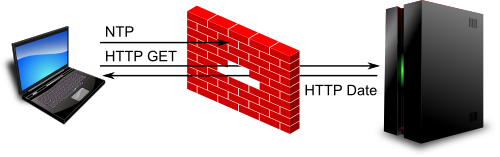Zeit unter Linux hinter einer Firewall einstellen
Wenn das Netzwerkzeitprotokoll (NTP) aufgrund einer Firewall beziehungsweise eines Proxys nicht funktioniert, kann das Datum unter Linux aus dem HTTP-Header eines möglichst zuverlässigen Webservers benutzt werden.
Die folgende Methode funktioniert durch die meisten Firewalls, wenn NTP gesperrt ist.
# get and set the current time without NTP but with HTTP header
date -s "$(curl -s -I https://www.zeit.de | grep ^.ate | sed 's|.ate: ||')"
# now set the system time to the hardware clock
hwclock --utc --systohc
# if your proxy needs basic authentication
curl -u myusername:mypassword ...
date -s "$(curl -s -I https://www.zeit.de | grep ^.ate | sed 's|.ate: ||')"
# now set the system time to the hardware clock
hwclock --utc --systohc
# if your proxy needs basic authentication
curl -u myusername:mypassword ...
Das folgende Bild illustriert das Szenario, dass ein Computer seine Zeit über das HTTP-Protokoll holt, da NTP durch die Firewall gesperrt ist.